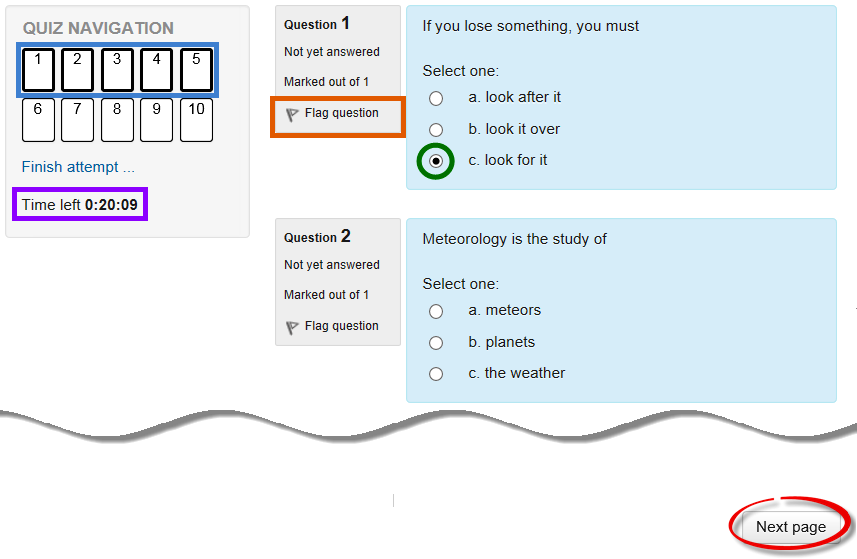GBCA Moodle instructions to Students
Completion requirements
10. Taking Tests
You will likely take quizzes and tests in Moodle while you are studying at GBCA.
When you open a quiz attempt, you'll find a screen that looks similar to this:
Navigation links in the upper left corner show you where you are in the quiz and allow you to move back and forth between questions. Click on a question number to return to it.
If the quiz is timed, you'll see a clock that displays the time remaining.
Of course, you'll find test questions and possible answers. You'll see the points possible for each question. Note that you can "flag" a question if you wish to return to it.
Click on the Next button to move to the next page of questions. Your answers are automatically saved when you move to a new page.