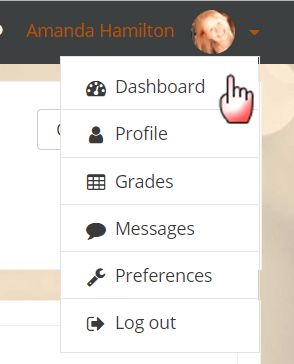GBCA Moodle instructions to Students
4. Accessing Your Courses
Be sure you are logged into Moodle before attempting to access your courses. There are three ways to access your courses:
- Navigation panel: Current courses available to you will be listed in the navigation panel on the left. Courses only show up in the left navigational panel if Moodle considers them "in progress."
- My courses: This list is located in the center column of your Moodle landing page under announcements and links to Moodle guides. Courses for the current term are listed first, followed by any courses from prior terms that are still available to you. (You cannot hide any courses in this list. The only way to remove a course from the list is to ask the instructor to make it unavailable.)
- Dashboard: To access your dashboard, click on the link in the navigation panel on the left or click on your name in the upper right corner and use the pull-down icon to open the user menu.