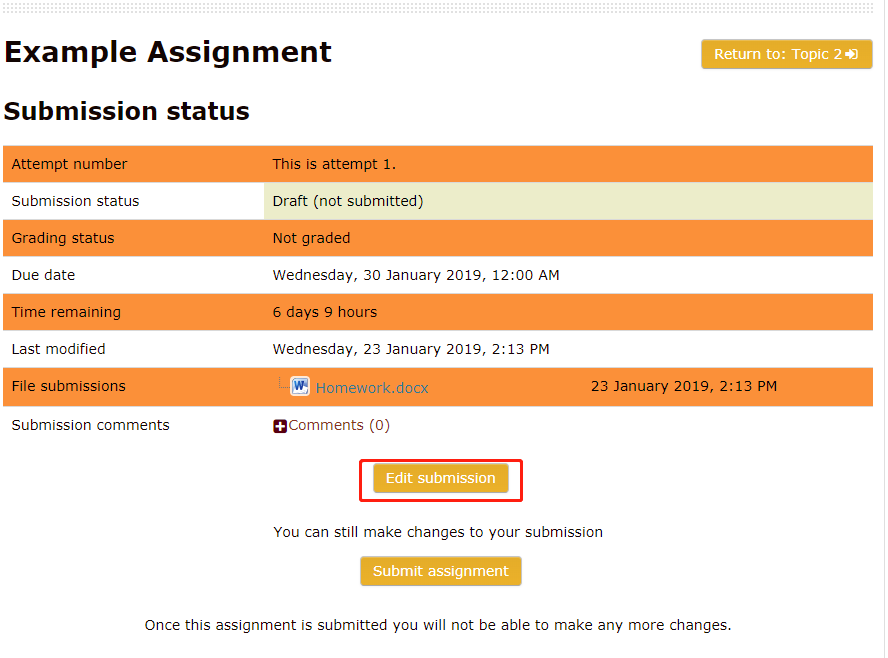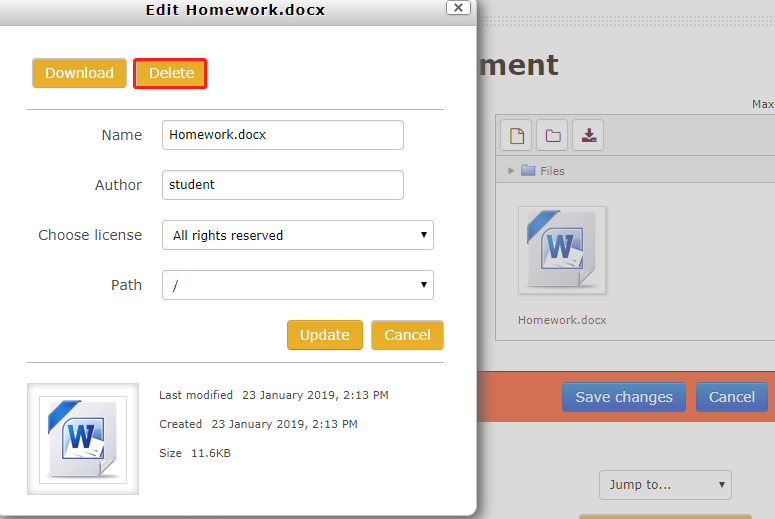GBCA Moodle instructions to Students
Completion requirements
7. Working with Assessments
7.2. Update a file
To remove and replace a file:
- Open the assignment link and click on Edit submission to reopen the submission link. (Note: If you don't see this button, it may be because submissions are no longer being accepted or because you have marked the file as final [see next section]. Contact your instructor for assistance.) Please make sure you are in Draft status, Once you click Submit Assignment you will not be able to make any more changes.
- In the File submissions box (from the above figure), click on the file name or icon.
- To remove the file, click on Delete in the file options box then on OK to confirm the deletion.
- Click on Save changes to save your changes.