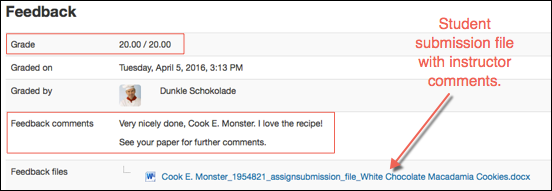GBCA Moodle instructions to Students
Completion requirements
7. Working with Assessments
7.3. Check Your Assessment's Feedback
You will see instructor feedback on your Assessment submission:
- As text comments in the Comment areas of the Assessment page.
- The comments also appear on the student Grades report with your Assessment score.
- As annotations within a copy of your submitted Word or PDF file. This will appear in the File Feedback area at the bottom of the assignment page.
- As an attached comments file. This will also appear in the File Feedback area.
To read the comments inserted in your (copied) submission file or comments file, download the file to your desktop.