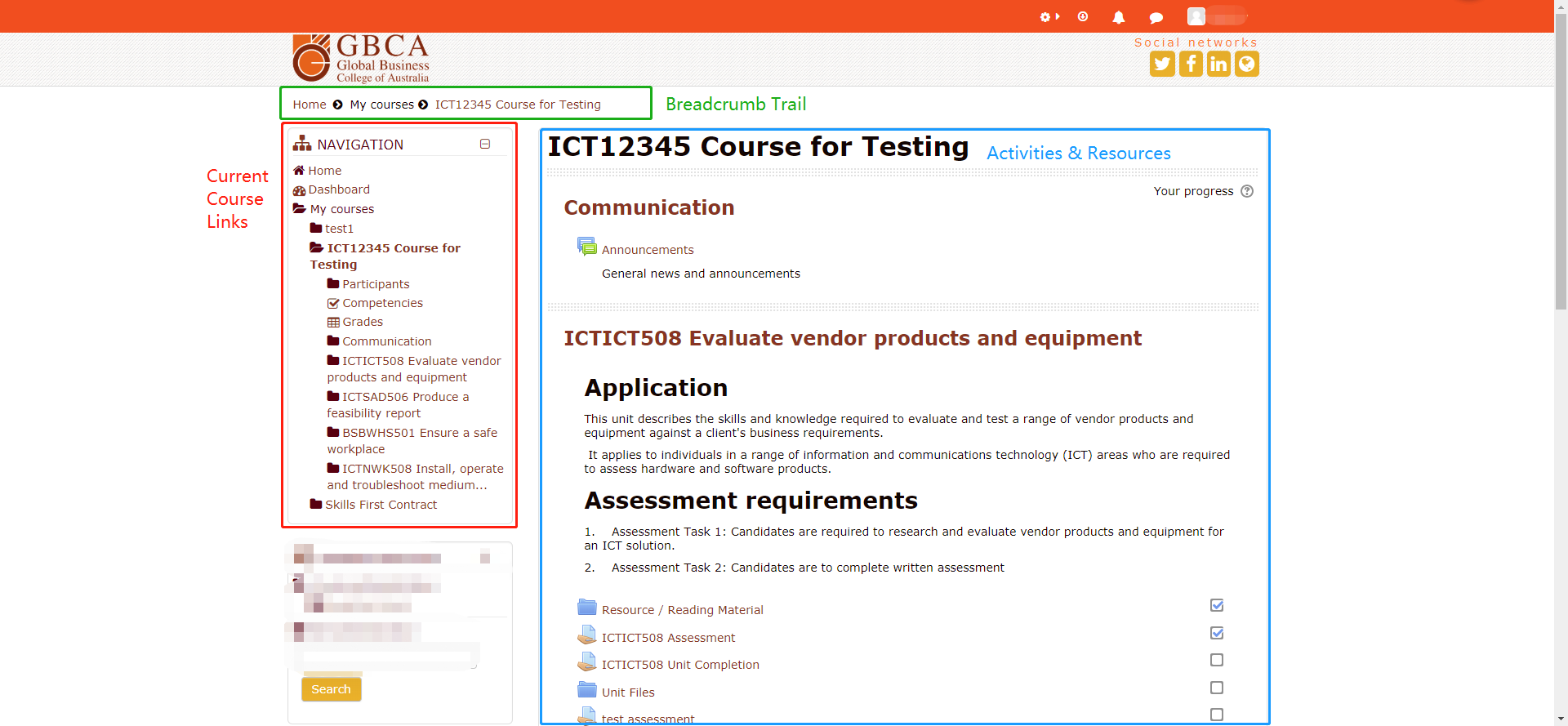GBCA Moodle instructions to Students
完成条件
5. Navigating Your Course
To open a course, click on its name. In the course information area at the top of the page, you will likely see an Announcements link, the course syllabus and other materials posted by your instructor. The sections below will contain links for activities and resources that you will need to access throughout the term.
In the navigation panel on the left, you'll find links to course utilities such as a course participant list, your grades and your dashboard, as well as links to your current courses.
A so-called "breadcrumb trail" appears just below the quick links near the top of the Moodle page. Each time you open a new page, a link to the previous page appears on this trail.
- Click on "Home" to return to your Moodle home page (where you land after you log in).
- Click on the course name to return to the course home page (where you land when you first open the course).